In the spirit of full transparency, know that this article on how to use Pinterest for blogging contain affiliate links. This means if you make a purchase through these links, I may receive a small commission at no extra cost to you. Click here to read the full disclosure policy.
So you spend all this time researching and creating the most amazing blog post.
1 week later you check your Google Analytics and you see this…
Where is all of this traffic everyone raves about?
Is there any point in writing this stuff if nobody is reading it?
But getting a lot of traffic to your blog doesn’t have to be this hard. There are some ways that are better at driving traffic than others. And one of them happens to be using Pinterest for bloggers.
This post will show you exactly how to use Pinterest for blogging to traffic to your website on tap.
There are 3 main sections:
- How to set up a Pinterest account for your blog
- How to design beautiful Pinterest pins
- Pinterest marketing strategy for bloggers
Listen on Apple Podcasts/ Google Podcasts
Feel free to click the play button above which helps to explain this article…
This is part of the Pinterest podcast series:
Why should bloggers use Pinterest?
Did you know Pinterest is pretty different from most forms of social media?
It sounds strange but hopefully, this will help explain why:
- Facebook = user to user
- Instagram = user to user
- Twitter = user to user
- Pinterest = user to content
Basically… most social media platforms try to keep you on their own platform (if you’re like me you’ve probably seen 3 hours disappear scrolling down Insta!)
However, Pinterest works differently.
The sole purpose of Pinterest is to help users find the content they are looking for and send them off to the best place (aka your blog!)
There’s even a “search bar” at the top of Pinterest for people to look for something…
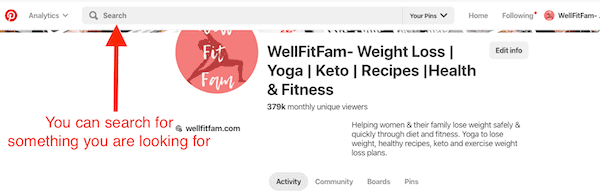
Funny enough, this is actually very similar to Google and you may know a thing or two about the beauty of getting ranked using SEO.
But… Google can be a tough beast to crack and can take months or sometimes years to rank for certain keywords.
And this is where Pinterest for bloggers comes into its own…
Pinterest does not care how old your blog is or how many people link to it. All it wants to do is send its users to the content that they are looking for!
So now it’s your job to make sure you are providing the “pins” and content people are looking for on Pinterest.
Understanding Pinterest Demographics
So now you understand how Pinterest works a bit more.
But who is using Pinterest and why?
This may not seem relevant but it can impact a lot of decisions for your blog when you understand this a bit more.
Pinterest is still mainly used by women (around 80%) but 40% of new sign-ups are men.
As you can see in the infographic above most users are older than 25 and 50% of Pinterest users have children.
Best Pinterest Categories
This means there are 4 categories that do very well on Pinterest:
- Recipes
- Home decor
- DIY crafts
- Women’s fashion
If you have a blog that relates to any of these categories, it can really help to get more traffic from Pinterest.
Now I can almost hear your mind saying… “but I have a personal finance blog, that’s not possible”.
Well, amigo, there is no such thing as “not possible”! You could potentially write about:
- 25 delicious recipes to cook at home to save money
- 9 best budget home decor tips
- 15 cheap DIY crafts you can try with your family
Do you see how…
Just knowing what people on Pinterest are interested in can help you plan what to blog about
Last awesome tip…
Pinterest users LOVE “how to” posts and “listicles” (see examples above).
So shall we find out how to use Pinterest for blogging?
Part 1: How to set up a Pinterest account for your blog
Step one is to make sure your Pinterest profile is set up in the best way to help you get your pins seen.
There are 4 sub-steps to getting this done…
1. Get a Pinterest business account & enable rich pins
If the goal is to get traffic from Pinterest to your blog, then this is a crucial step.
It’s far better to use a Pinterest business account vs personal account.
There are a few reasons for this:
- You can use Pinterest analytics to see your best-performing pins
- Your website link & profile photo is automatically on your homepage and every pin with your content
- Your account will have a special profile and allow you to control your branding more
It’s pretty straight forward to get this stage done but here are a couple of links that can help…
- Learn how to claim your website and get a business account here.
- You can enable rich pins here (lets you add more detail and a description to your pins)
Step one for using Pinterest for bloggers is done!
2. Pinterest profile photo & name
So you may think this step is pretty straight forward.
But many people get this step wrong when using Pinterest for blogging!
First of all, many people suggest you use a picture of your face to help people relate to you as a person. Personally, I don’t think you need to worry too much about this, but the profile picture is important!
As Pinterest is still mainly used by women it’s a good idea to use a happy picture of yourself if you’re a woman, or a couples picture if you’re a man.
There are plenty of accounts that do great by using a logo. The important thing is that the picture is clear and easy to see on a mobile device.
Here are two examples of accounts I have…
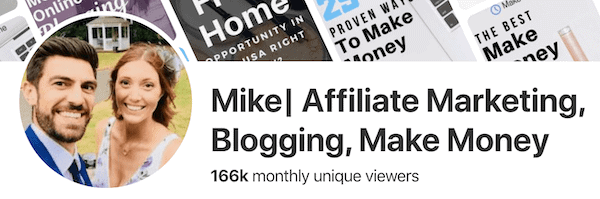
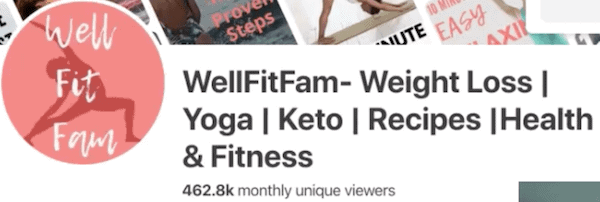
You should also make sure your name includes some keywords that relate to your blog too!
Sneaky tip- type into the search bar and use the autosuggestion to find what people are already searching for!
3. Pinterest bio
Now we’re really going to learn how to use Pinterest for business!
These next two steps can seem quite boring, but they are mighty important!
Make sure your bio includes some keywords that relate to your blog.
But avoid “keyword stuffing” (listing keywords).
Make sure you use full sentences to add in your keywords naturally.
For example…
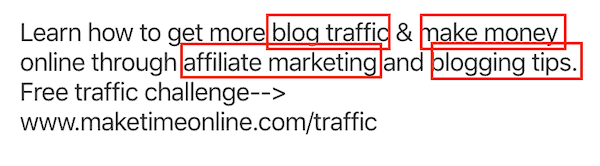
You can also use a freebie offer in here, but it’s certainly not necessary as your profile is not the main place that people will look at. They just want to see your pretty pins!
Remember the sneaky tip- type into the search bar and use the autosuggestion to find what people are already searching for to find keywords to use!
4. Pinterest boards
That sneaky tip already mentioned comes in super handy here.
You want at least 10-15 boards relating to your content.
Obviously the more niche your website, the better it will do at ranking for certain keywords in the long run. But that’s a whole other decision for you when you choose your niche originally.
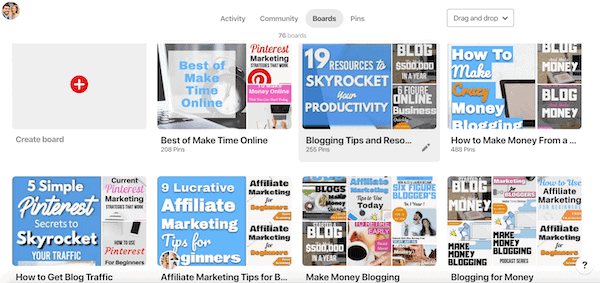
Once you have those boards set up, your aim is to get 50 good quality pins into these boards.
How do you find good quality pins?
Well, knowing a few “leaders” in your niche will certainly help.
You can find out about who some of these may be in this blog income report study that looks into 57 blogs in 7 different niches.
Do Pinterest board titles & descriptions really matter?
Here is your second sneaky tip…
These probably matter more than anything else you will learn on this page on how to use Pinterest for blogging.
They are crucial for your Pinterest SEO, which we will get onto later.
Just remember to make sure you are not “keyword stuffing” by listing a load of keywords. Write in full sentences and naturally place them in…
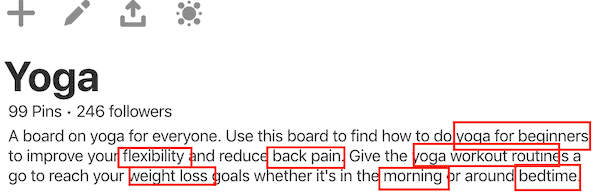
Part 2: How to design a Pinterest pin
If you have already tried using Pinterest marketing before, then I would bet my bottom dollar this is where you are going wrong.
Why?
Because it’s what I was doing wrong when I wasn’t seeing any traffic from Pinterest!
Simply put, if people do not stop and look at your pins, you won’t get any saves or anybody clicking on your pins.
That means no Pinterest traffic!
1. What does Pinterest Pretty mean?
If you have ever used Pinterest before you probably know that some pins catch your eye.
Some pins stand out and make you want to find out more.
For example, if you type in “Pinterest for bloggers” on Pinterest, these are the results that come up…

You can see there is a clear design and colour scheme that people are using for this keyword. The idea is to make something that stands out from the crowd…
But some stand out in a bad way that makes you scroll right on past.
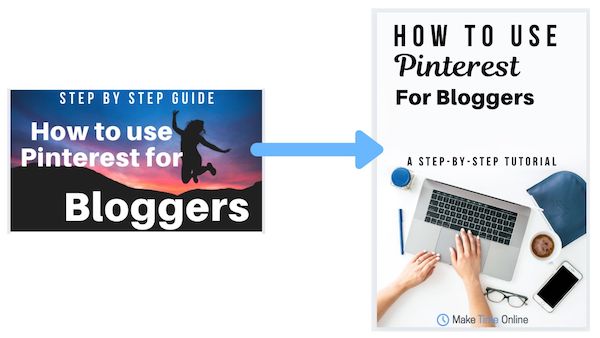
The difference is that the pins that stand out and make you want to click are “Pinterest pretty”.
Typically that means the pins will have the following elements:
- Vertical (2:3 ratio i.e. 600 x 900 px)
- The image is clear and relevant
- Text overlay (usually an intriguing title)
- Big, clear, easy to read words (especially if using mobile devices)
- Warm colours tend to do better (pinky/ red vs blue)
These are just generic Pinterest tips, but you will have to play around and use trial and error to figure out what works best.
2. Basic graphic design tips
If you’re like me, you would like to know the easiest design tips to make the biggest positive impact on your pins.
Here are 5 killer tips, from a professional graphic designer, that will make your pins go from zero to hero quickly:
- Proximity (each element should be in the same area of the pin)
- Alignment (left, centre, right, justified… don’t mix and match)
- Repeat colours and fonts
- Contrast (colour, size, shape, space)
- Hierarchy (make the most important things stand out first)
The good news is you don’t need to be a professional graphic designer to understand the basics and make great pins.
Using the example above it’s possible to make this pin “pop” and stand out even more in a “graphic design beautiful” way…
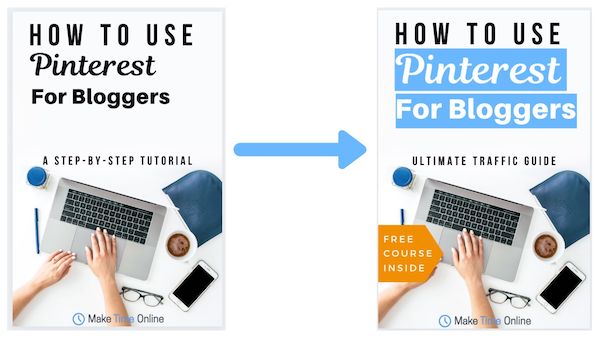
Typically this is where a lot of bloggers go wrong (myself included when I started using Pinterest!)
If your pins are not pretty enough or don’t stand out, you will never make people click on your pins…
You can learn more detail about the best graphic design tips here.
I spent a ton of money on Pinterest courses trying to figure out the “magic strategy” to get traffic.
Then I used Kristin’s pin design tips from her Pin Design Perfection course…

This is what happened to my traffic from Pinterest after that…
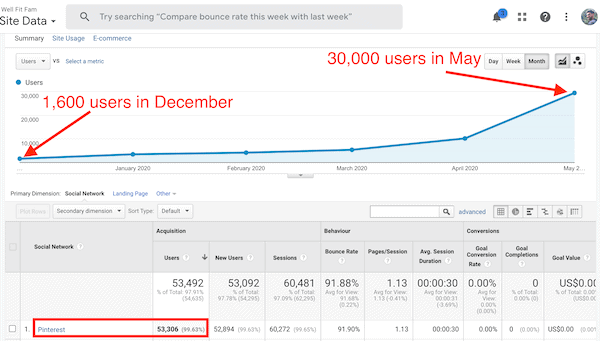
Oh and did I mention this was on a site with only 25 posts?
And we didn’t add any posts to it between December 2019 and May 2020?
Get Pin Design Perfection here and explode your Pinterest game too!
3. How to create a Pinterest pin on Canva for your blog post
There are so many tools that exist to help you design your pins.
I know people that use PicMonkey, PowerPoint, Snappa or Photoshop.
However, if you are new to graphic design the only tool you need is:
It’s free, easy to use and you can create templates to save so much time.
Here is Kristin (the professional graphic designer on a previous podcast) to walk you through how you can use Canva to create pins…
4. How to pin your blog post on Pinterest
There are different ways you can actually get your pins for your blog post on Pinterest.
You probably already know a few ways but there may be a sneaky time-saving way that you could learn here:
- Use the Pinterest Chrome extension
- Use a social share plugin (i.e. Social Warfare or SumoMe)
- Add directly to Pinterest from a URL
- Upload a pin on Pinterest
- Schedule pins using Tailwind
- Pin using the Tailwind Chrome extension
You can learn more about these ways in how to create a pin for Pinterest.
But here is a quick video to show you the amazing Tailwind Chrome extension method that can help you pin hundreds of pins in a few minutes.
It’s a massive time saver!
If you really want to increase your traffic from Pinterest, then Tailwind can really help to automate and be more deliberate with your pinning strategy.
So this leads on nicely to…
Part 3: Pinterest marketing strategy
So you’re probably starting to wonder how you can get traffic to your blog from Pinterest.
This is often the part that most people get hung up on and think…
“Maybe there’s some secret strategy that I’m not using?
And this person says they only pin manually and they get loads of traffic!
Ah, maybe I need to use Tailwind Tribes way more!!”
However, there is a reason why your pinning strategy is part 3…
It’s probably the least important!
If your account is not set up correctly, or you are not designing beautiful pins, then nothing you do in this section will help.
STOP!
Now, re-read that last sentence.
1. How to use Pinterest SEO (search engine optimisation) for Bloggers
Did you know there are 2 ways that people find content on Pinterest?
- Browsing and seeing something
- Searching for a “keyword”
This is the most important “strategy” that you can use on Pinterest. Using Pinterest SEO means you can go from having a few people clicking on your pins to having tens of thousands of Pageviews every month.
The idea is very similar to Google SEO.
Your pins can “rank” near the top of a certain keyword search on Pinterest. Just like this…
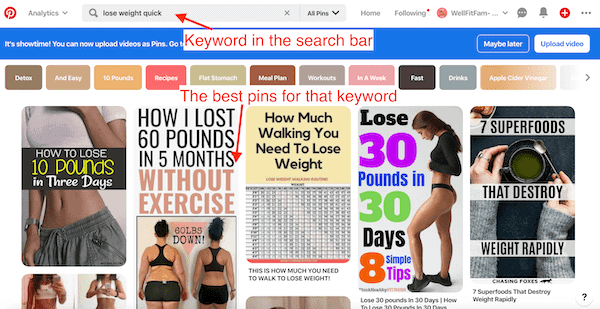
Every time you pin something to Pinterest you can use “keywords” to help people find your content.
Here are the main places you need to make sure you have your keywords:
- Words on your Pin images
- Pin title
- Pin descriptions (enabling “rich pins”)
- Pinterest board (choose the most relevant board first!)
- Board descriptions
- URL of your post
- Words on the blog post itself
Pinterest’s algorithms are becoming smarter all the time.
Just help them understand what your pin is about like this…
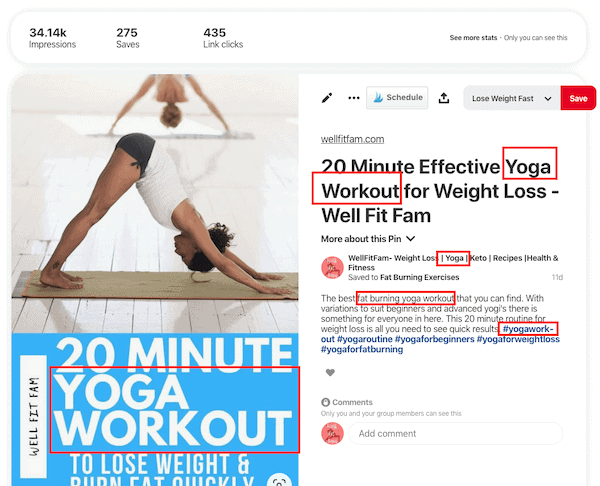
If you can make it clear to Pinterest what your pin is about and make them Pinterest pretty, then Pinterest will eventually reward you by placing your pins near the top of the search results.
And that means traffic every month… for free!
2. How often should you pin on Pinterest for Blogging?
This is one of the most common questions.
The simple answer is as much as possible without spamming the same pins to the same boards.
The answer you are probably looking for is at least 15 pins a day.
Why 15?
Because Pinterest loves content!
More specifically, Pinterest loves NEW content.
If you are not putting pins out there with a new Pinterest account, you will find it hard to get anyone to see your pins.
It’s especially important to pin good quality pins and content that is not your own at the beginning. Find the leaders in your niche and check out their accounts as a good place to start.
Rather than getting hung up on how many times to pin focus on only pinning great pins to relevant boards. If you only have 3 yoga boards then only pin a yoga pin to those boards.
Less is sometimes more!
Note I have spoken to some people who only pin a few times a day and still get traffic. But these accounts are much more established and have loads of pins “out there” already.
3. Pinning at the right time
This is actually a pretty important one.
You can use data to help decide the best times to pin to Pinterest.
It’s so much better to pin at times that people are actually on Pinterest. Typically that means do not pin during American working hours!
The most active time on Pinterest is from 8-11 pm in the USA, due to the most popular demographics of the users on Pinterest.
There are tools that you can use to find out when your audience is most engaged with your own pins.
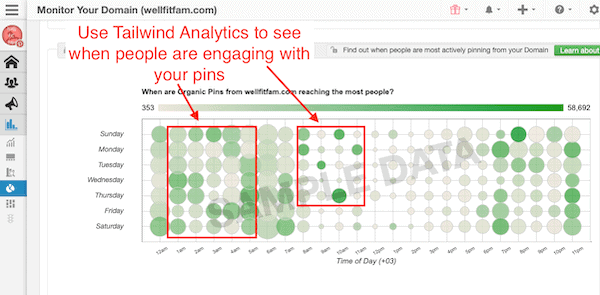
This leads on nicely to…
4. How to automate Pinterest
There’s really only one tool to recommend as a Pinterest scheduler any more:
- Tailwind (try 100 pins for free with this link and get $15 off if you upgrade to the pro version)
Here are a few reasons why using Tailwind is so beneficial:
- Pinterest accepts Tailwind as an official partner
- Tailwind creates “fresh pins” each time you schedule (Pinterest loves fresh pins!)
- Optimise your whole schedule (saves time and makes your plan so much more specific and effective)
- Pin at the best time of day (it even recommends time slots for you… this is perfect for me who lives in Qatar and has an audience active mainly around 3 am-6 am)
- Better analytics than Pinterest (see the above screenshot)
- Tailwind tribes mean you can get relevant accounts to pin your content and you return the favour!
There are too many benefits of using Tailwind to get into them all right now. All you need to know is that if you’d rather not spend all of your time on Pinterest and grow your traffic, Tailwind will help you do that.

5. Manual pinning vs schedule
It really isn’t better either way!
There has long been this debate but it has been proven that there really is no difference.
Some people swear by manual pinning.
Others don’t understand why anyone wouldn’t use a scheduler.
Here are the main differences though:
- Manual pinning is free, using a scheduler like Tailwind will cost around $110 a year
- Tailwind saves time and can help you pin to a plan much better
If you do manually pin, you will most likely need to create a spreadsheet with what pins you want to pin to what boards and tick it off as you go.
It is possible and some people love to have control of exactly what is being pinned and when.
However, I’ve personally tried it and it becomes super time consuming and confusing (especially when you live in another time zone!)
When you have numerous pins for each blog post it can become tricky to stay on top of it.
Using Tailwind means you can set up exactly what you want to be pinned at the exact time. The best thing is, you can be asleep or on a flight and your pins still go out at the best times.
6. Do group boards still work?
Yes.
But not how they once did.
If you read anything about Pinterest from before 2019, chances are you would have heard the advice…
Get on as many group boards as possible and pin to them like crazy.
The truth is… this can actually hurt your account now.
However, if you have a brand new account and you want to reach more people quickly, then good group boards are crucial.
Here are a few tips to find these great group boards:
- Look for the leaders of your niche on Pinterest
- Check out the group boards they are part of
- Only apply to specific group boards i.e. “lose weight” is better than “best life advice from my favourite bloggers”
- Check the quality of pins in the board (are they Pinterest pretty and have people saving them?)
Find out more about this in the 5 Pinterest hacks.
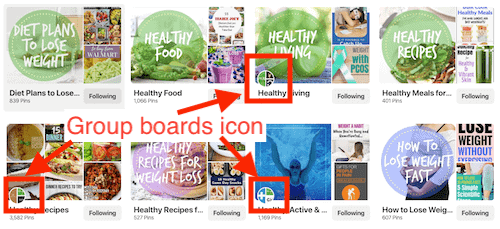
Once you find them, it’s worth trying to actually reach out to the person who owns these boards. Check out their website, comment, share and message them to see if you can help them in any way.
If you connect with them personally it’s much easier and more effective to join their boards eventually.
Is this as easy to do?
No.
Is it worth it?
It depends on how seriously you take your blog!
Check out the short video below to check if you are on good group boards or if they may be harming your account…
How to use Pinterest for blogging summary
So there you have it.
Everything you need to know on how to use Pinterest for blogging to drive traffic to your website for free!
If you’ve just skipped to the end to find the main points summarised, I won’t disappoint you:
- Make sure your account is set up for keywords related to your blog (find keywords using the Pinterest search bar and see what it auto-suggests)
- Use basic graphic design principles to make your pins sexy (if you’re struggling for traffic, this is probably where you are going wrong!)
- Focus on optimising each pin for SEO
You can spend years down some rabbit hole looking for the perfect pinning tactic.
But if you focus on these 3 steps you will get more traffic to your blog than most people could dream of.
Be sure to pin this page so you can come back to it any time…

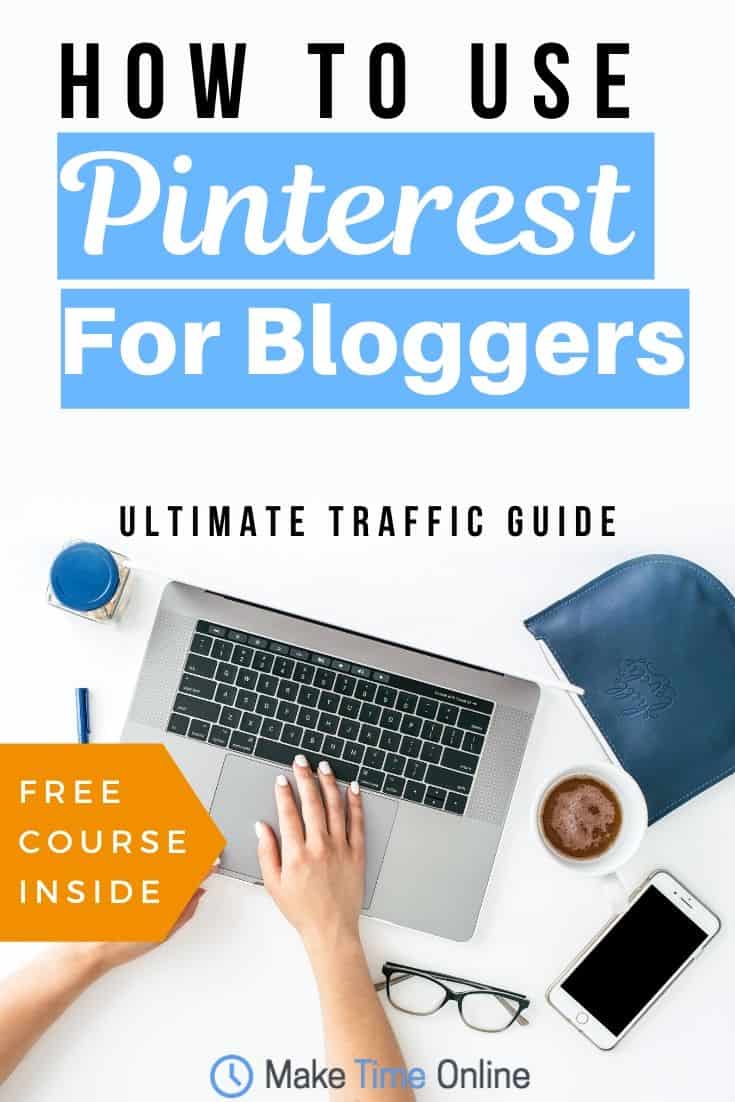


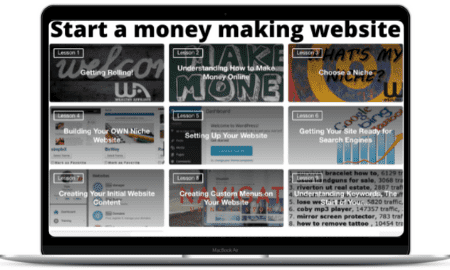
Ok, I need to bookmark this page for future reference, I don’t understand Pinterest but I do know that used the right way it can be lucrative. I read what you said about top 4 categories and the topic I write about doesn’t fall into any of those so doesn’t that mean I have far less chance of driving traffic to my site.
I have lots of content in mind for my site, just haven’t registered a domain yet so I need to do that by end of the month really. Most domains I want are unavailable so that’s been a challenge.
Have you had much success with Pinterest yourself?
Hi Dave,
Even if your content doesn’t fit into these 4 categories it certainly is possible to get traffic from Pinterest. It is always expanding and there are plenty of other categories that do well on Pinterest, it just means you may not get the crazy numbers that some people receive.
Starting a new website focusing on Pinterest I managed to get to over 200 pageviews a day after only 17 days in the health and fitness niche. I’ve also had some pretty big viral spikes on this website from certain pins, which then also tend to provide some steady traffic for the future.
But I do remember the feeling of not having anything happening for some time when I started. A big reason for this is the niche, the style of your posts (aim for lists and “how to’s”) and quality of your pins. Once they are fixed you can get some good traffic for free from Pinterest.
Let me know if you have any questions as you go.
Mike
hi, my Pinterest traffic is about as low as my site traffic, and that’s definitely pretty bad. It’s maybe my Niche, which is the law of attraction. However I I’ve been on Pinterest for a while and I’m still learning the ropes. I spend about 20 minutes on it today, adding new friends, adding pins, I never even thought to like other pins, I didn’t know that you could do that.
Hey Jake, yeah it’s not the best niche to get traffic on Pinterest. People typically like visual things and pins that can help them cook or do something practical at home.
There really is quite a lot to learn for Pinterest so it’s probably wise to either commit and focus all on getting traffic there for a while, or not use it at all.
So many people half-heartedly use it and get no results (and this can still be time-consuming).
Hope that helps
Mike
Hi, Mike,
Who would have thought Pinterest is a world of its own? I’ve been using it, but I’m still learning the ropes. If your niche is very visual, you definitely need to have a Pinterest account.
In my case, my niche is travel. I upload pictures of the destinations I’ve visited. Now, let me ask you something. Should I be adding text on my images? I always make sure of adding relevant descriptions, but now I’m wondering if I should create some designs for my images. What do you think?
I’ve been following some of your tips, but there are some I could start using. I didn’t know anything about group boards. It sounds like an interesting concept. I’ll look into that.
Thank you for sharing. I’ll be visiting your site more often for more tips.
Hey Enrique,
Text overlay on Pins typically get more “clickthroughs” (this is how you get traffic from Pinterest).
Some people like to have a balance between no text and some with text as some people just like to go through Pinterest and save pretty pictures.
But if it doesn’t have text on, it’s unlikely anyone would click on the pin and go to your website (because why would they?!)
Group board used to be a HUGE way to get traffic and many people abused them. Pinterest has kind of diluted down how important they are but if you can join great group boards they can really help (especially early on).
Glad it helped
Mike
There is something about Pinterest that I always find it so difficult to use. But, yet again I always go on Pinterest for ideas. Last time it was for Christmas cookies idea and I love them! I guess to manage the account is confusing to me, I still do not understand the concept of the board and the pin and all that.
You are absolutely right that Pinterest is all about content, I am going to have to give it another go. I will make sure to use the right keywords and SEO on each of my pins.
Hey Nuttanee,
The boards are just like a “folder” to store your pins. Almost like a category on your website. It helps Pinterest work out what your pins are about and then show people that are searching for them.
Keywords are super important but pin design is possibly even more so! Keep practising the design and see what works for you but definitely use the design tips above to get a head start.
Thank you Mike for sharing this guide on how to use Pinterest for blogging. I have read some of your other posts regarding using Pinterest for traffic generation and I am really impressed at your results. I have not used Pinterest before now but I am planning to create an account with them when I start my website. Your podcast is really cool. It’s really cool to know that Pinterest does not care about how old a website is and anything about the website. Thanks for the tips and strategies.
No, but it does care about your pins! It’s the most common error people make when starting with Pinterest… not making beautifully designed pins that stand out.
I’m glad it could help and thanks for your kind words
Hi Mike,
I run a Coffee niche related blog, and your post on how to use Pinterest for blogging came just on time. I never knew women are the majority of Pinterest users. It is good news for me, though.
My niche and Pinterest are a perfect combination; many gourmet coffee tips and recipes are available, so content is not an issue for me.
Your Pinterest SEO tips are to the point and clear, I like to work on a platform that “thinks” like Google in terms of how they rank content.
The most challenging aspect for me would be the Pin designs; I will have to work on that. No doubt, Pinterest is a must for bloggers, especially in the niches you mentioned.
Thanks,
Jordan.
Hey Jordan,
Yes absolutely these types of coffee tips and recipes would work very well on Pinterest. Without doubt the most important thing is the design of your pins and is often why people struggle to get good traffic from Pinterest.
Check out this pin deisgn article and there’s even an amazing free course in there from a professional design expert (Kristin) to help.
Using Pinterest for blogging is really nice, helpful and essential! I think that we have to give it a try! Enjoying your podcasts!
Thanks so much! I’m glad they are helpful
Thank you for this helpful summary. If you have time for a question… ? When I pin someone else’s pin, should I re-write the pin description to better suit my content and purpose? Does the pin carry the original description, or a new description if I change it?
Hey Priya, pinning other peoples content is certainly helpful with a new account but try to only find good ones that are relevant to you anyway.
I certainly wouldn’t spend my time changing someone else’s descriptions etc. as those pins will not help get traffic to your blog (if this is your goal)
Your time would be better spent on your own pin descriptions and titles.
I hope that helps!
What a wonderful post!
It contains way too much information for me to digest in one go, so I have bookmarked it!
I’m sure I will probably end up taking a look at your podcasts also.
Thank you so much. I needed to learn about Pinterest and I think you have covered it all al.
Thanks Lawrence I appreciate that. This certainly covers the main points to get set up to get decent traffic from Pinterest
Wow! There so so many great pieces of advice here. I really love how you can connect countless niches back to the tip 4 Pinterest areas. Also thank you for your explanation on group boards- this is helpful as a new blogger.
Hey Tana, I’m glad it helped. There’s a lot of old information out there about Pinterest (and it’s likely this will change… but I will update it as needed). This information is from people I’ve spoken to on the podcast that use Pinterest to get tons of traffic right now (not 3 years ago!)
Hey Mike, this is an incredible resource and an amazing amount of detail. Really helpful for those just getting started on Pinterest. I’ll admit that I’ve prioritized the social media channels I was already more familiar with outside of my blog — Twitter and Facebook.
Thanks for putting this together!
So glad it helped!
Awesome! It’s a very informative and well-presented article. Previously I do not have adequate knowledge on how to use Pinterest for increasing website traffic. But now I figure out how good Pinterest is. Thank you for sharing such valuable information with us.
Glad it helped Anoop!
Hey Mike,
Lots of Pinteresting stuff there!
I certainly have a lot to learn. I can see that I’ve barely scrathed the surface when it comes to utilisig Pinterest.
Keep up the good work!
Thanks Richie, yeah it’s definately a beast on it’s own that needs attention and focus to get decent traction from. You can’t just pin a few things and wait for the traffic to roll in
This is great Mike! Our team will be walking through this over the next month and can’t wait to see the results!
Our niche is personal finance (avocadofinances.com) and even though we aren’t one of the major 4 niches on Pinterest, we’re hoping to still get some traffic to begin building up domain authority.
Thanks again for the great guide!
You certainly can in that niche! Check out my chat with Ben and Jeff from Dollarsprout on the podcast to see exactly how they used it in the PF niche
This article was incredibly helpful! I pulled up my Pinterest account and made changes to my profile name and description as I went along, then got into the board descriptions.
I didn’t realize before how important it is to have board descriptions with a keyword focus. I’d skipped that step somehow, I didn’t have any board descriptions!
I have had some experience with Tailwind and I’ve found it helpful. It is too much for me to track the pins I have pinned and to which boards.
I’ve been using Canva to create my pins, but I’d like to make them more “Pinterest pretty.” I’m saving this page so I can come back and watch the videos and reference the information shared.
Thank you so much!
You’re so welcome Heidi. Check out Kristin’s podcast (I put a ton of extra value in the show notes, so it’s more like a helpful blog now) to learn more about Pinterest pretty and design tips that improve your game quickly!
I am in the beginning stages of my blog and like the idea of reaching out and collaborating on alternative platforms. I like the idea that Pinterest is a search engine and it works well for creative people like artists and writers.
This post is very informative and there is much to know and learn in order to use Pinterest to it's full potential. I am a bit concerned that I will be spending all my time building Pinterest content that I won't have anything left to write quality content.
There is always more that can be done to boost my Pinterest profile. I will need to be more consistent with my profile and creating content.
Thank you Mike, your posts and content help me build a better website and blog.
Glad it could help Rob!
The best advice I have for creating pins is to spend 30 mins a day at the same time each day. I know it’s not always easy but that way you can start getting consistent pins made and out there but it’s not daunting as it’s not a ton of time
I didn't know how to use Pinterest as blogging, perfect, and also a comprehensive guide on how to use Pinterest for blogging. I will definitely use this for my blogging.
Glad it helped Dennis!
Wow! Very informative article. Thank you for putting this together and sharing.
You’re so welcome Jamie!
Thank you so much for this!
I didn't pay attention much to my keywords but from now on I will make sure to use them and put them in my pins, titles, descriptions, and content. I also need to revise my board
descriptions.
It is without doubt the best thing about Pinterest compared to any other social media channel. If you use SEO on Pinterest it can be a game changer
Thank you for your post. It is useful for me. I started my online business for a while now and the main asset is my website. I try to create content daily, but sometimes feel it is hard to get bright idea for my website content.
Your article provides me some insight into Pinterest, the sole purpose of Pinterest is to help users find the content they are looking for … Here come my intention to create the content and sole purpose of my content is to attract users to my website and use the content.
I think Pinterest is a great place for me to get brainstorm for my website content and I will try to work on this now.
It’s great to brainstorm ideas but also get traffic to your existing content! Let me know if you need any more help with it
Thanks, glad it helped!
This was such a detailed post, Mike! Pinterest is definitely a tricky thing to grasp, but this article did help a lot 🙂
Glad it helped!
Hi Mike
There is some excellent and very instructive information in this article. I started using Pinterest some months ago but I am sure I am making many if not all of the mistakes you mention. I did set up a business account though so I am able to see analytics. It is interesting to see that the traffic on one or two of my pins far exceeds the traffic on others but I clearly have much to do to fix this. I do check out the pins of others in my niche, which is finance and investing btw and I am not so sure that the same tips would apply to my niche as would to other niches that are more typically associated with Pinterest. This is clearly an area that I need to pay greater attention to.
Thanks again for a great article.
Best regards
Andy
Yeah finance is a tricky one Andy. It’s defo not the best niche for Pinterest, but some people do make it work. Pinterest should be more of a secondary option of traffic for that niche to be honest