In the spirit of full transparency, know that this post on Pinterest hacks contains affiliate links. This means if you make a purchase through these links, I may receive a small commission at no extra cost to you. In fact, you may receive a discount or some money for free! Click here to read my full disclosure policy.
You probably know the main challenge for new bloggers is to get traffic to their blog.
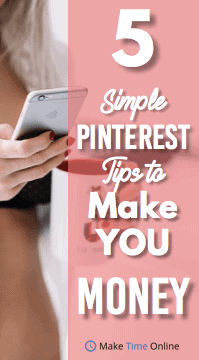
Now you may think all you need to do is pin more on Pinterest and you will start seeing traffic role in. In fact, by learning some expert pinner’s secrets you can become much smarter with your efforts and even completely automate the process with a few hours of work a month.
This article (with video) will show you the top 5 Pinterest hacks to start driving crazy traffic to your blog.
Why Use Pinterest?
Now, I can almost hear your mind saying… I’ve already got an account with Facebook and Twitter, why should I bother with Pinterest?
This is the exact question I had been asking for about 2 years before taking the plunge!
I’m definitely not the Don on Facebook or Twitter or Instagram. However, I do use all of them and have a bit of a following (over 2 thousand) on each.
All of them have taken time to grow and to be honest I had been putting off starting another social media platform because of that.
However…
Pinterest beats all of these for one simple fact…
Pinterest is designed to send users to content (aka your blog!)
All of the other social media platforms are designed to keep the users on their platform.
Simply put, the best traffic drivers are:
- Pinterest = user to content (awesome)
- Google = user to content (awesome)
- Facebook = user to user (good)
- Twitter = user to user (good)
- Instagram = user to user (average at best)
People literally use Pinterest to find valuable content. It is like using Google.
I HAD NO IDEA!!!!!
In 2018, after hearing this, I felt like I had been wasting all of my efforts on social media.
I thought Pinterest was for pretty wedding photos, flowers and basically… I thought it was for girls!
As it turns out, my stupid bias judgemental mind had been holding my website traffic back.
… Onwards and upwards…
So rather than dive into it full steam ahead, I went out of my way to find out some of the best Pinterest hacks to drive traffic to my blog.
Tip 1- Create Killer Content
Well Duh!! This is more important than water is to a fish.
I thought you said these were gonna be top secret tips?!
Well actually it may not be top secret but this one is ALWAYS the top priority. If you can genuinely help to solve someone’s problems then this person is likely to become an avid fan and share, pin, tweet (whatever!) your content. Always ask yourself…
Am I actually helping to solve someone’s problems?
It’s so important that your content is easy to read.
Let’s face it people on the internet are in a hurry. Think about the last time you read an article. Chances are very high that you skimmed it and tried to take in something useful without wasting your time reading it!?
So a very valuable tip is to create content that is EASY to read.
Help people skim read it if they want.
Remember, the main focus should be providing the reader with valuable information that helps THEM.
Solving other people’s problems and helping them builds trust. This means they are more likely to read more of your stuff and come back.
Tips for making blogs easy to read:
- White Spaces –
Do not leave a wall of text. Use Line breaks and mix up your paragraph lengths… When writing ONLINE a paragraph should NEVER be more than 3 lines of writing.
- Images –
Use images to convey your message.
- Don’t use $10 words! –
Yes, you may think you sound clever. But these LOOOONG words make reading harder. If you can keep it simple people will keep reading.
- Get to the point –
Don’t use 20 words if it can be said in 4. After writing a post CUT it down!! I’ve heard as a good rule of thumb to delete the entire first & last paragraph and remove every 6th sentence! Seriously… cut it down, don’t get attached to your words, you will thank yourself in the future!
- Use Stories/ similies/ metaphors
People find it easy to remember a story. They often come to their own conclusion and form their own opinions from them. It is much more powerful when we learn something ourselves than when we are told something.
Good writing should be like sipping a cool beverage on a hot day – refreshing
Tip 2- Create Awesome Images
The way your pins look is IMPORTANT.
In fact, this is maybe the most important of the Pinterest hacks.
You can use many different tools to create Pinterest images.
How can you make Pins that stand out?
Pins need to:
- Stand out – BOLD and bright text
- Grab attention – Eye grabbing picture
- Entice people to click – A title that makes you want to know more

Here is one of the pins from the Pinterest kings Jeff and Ben at Dollarsprout.
What’s the perfect pin size?
People seem to recommend different sizes all the time. There is no perfect pin size.
Currently, many people are using or recommend 600px wide by 900-1,250px tall.
This is something I was terrible at when I started. It wasn’t until I took Kristin’s Pin Design course that I really saw traction from Pinterest.
Check it out here, it can save sooooo much wasted time!
Tip 3- Use descriptions wisely
This can make a big difference in 2 ways:
- People finding your pin
- People clicking on the link
To help more people do both of these things your pin descriptions need to:
- Includes keywords (helps people find it)
- Have WIIFM (what’s in it for me?)
- 200-300 characters
- Has CTA (call to action – tell them what to do)
There’s not much more to it than that.
The aim of the description is to get people clicking on that link! Try out different descriptions for pins leading to the same post to make the most of these Pinterest hacks.
Tip 4- Make a Clean and Branded Profile
Your business profile needs to come across well for your niche.
People just want to know what you do… So tell them
To get your Profile looking “Pinterest Pretty” you need to do the following things:
- Use similar colours in your pins
- Neat design (don’t make it too busy/ too many words!)
- Ensure your description and your business name uses keywords
- Your description gets to the point.
- Tell people what you do.
To be honest with you… there is too much to explain in one blog post about how to set up your Pinterest account and explain how Pinterest works.
If you’re keen to see the same results as some of the most successful bloggers that make 6 figures a month then check out the best book I have found that explains everything you need to know about Pinterest. Including:
- How to set your profile up for best results (with checklist)
- The secret manual Pinning strategy to make pins go viral
- How to only spend 1-2 hours a month setting up your pins
- How to use Pinterest for affiliate marketing
You can learn all of this and more in how to use Pinterest for blogging. There is probably more info in this free blog article than in some $200+ courses I’ve seen.
All of this is great but there’s actually one last BIG tip to getting more engagement on Pinterest.
The answer lies in Group Boards…
Tip 5 + Bonus Tip- The Group Boards Secret
Driving traffic from Pinterest is a game of applying to as many group boards as you can, and pinning bright, bold, click-bait pins to them repeatedly!
However, something that I have found hard to find anywhere else is…
How do I apply for group boards?
You basically have to find other people’s boards that you would like to join. You need to message the owner and ask if you can become a “collaborator” of the board.
Type in a keyword into the search tab on Pinterest and look at the group boards for this.
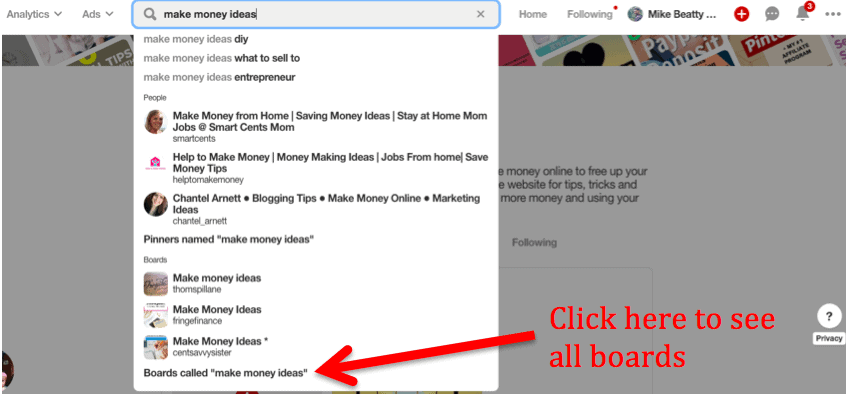
Group Boards are amazing and different from any other social media platform because…
If you only have 50 followers and “collaborate” on a board with 10,000 followers, then all of these people can now see your pins.
You could spend hours applying to loads of boards… However, some group boards are better to apply to. The BEST ones need to have the following:
- Less than 20 collaborators
- A very specific topic (not affiliate marketing… but affiliate marketing on Pinterest for beginners)
Realistically you won’t know what boards are good until you join them. SO you need to hustle here and ask around. Once you’re on the board you can check out what the best boards are by watching this short video…
Read the podcast chat show notes with Jeff and Ben from Dollarsprout.
You can message the owner of a board on a pin to ask to join a group board as a “collaborator”.
If you’d like a step by step 6-day guide to using Pinterest from setting up your account to finding group boards then get this sent to you for free right now…
Plus get your bonus email template to join the best group boards…
But I have nothing to offer!
You can’t name drop because you know nobody… you have no followers… you are just starting a blog…
So what can you do?
Comment and engage on their stuff!
Find where they hang out and contribute to their work regularly.
Is it easy to comment? Yes!
Can it be time-consuming? Yes!
Does everyone do this? Hell no!
There’s always a way for you to stand out. You just have to be willing to go the extra mile!
Last little nugget before you go…
Use tailwind to automate your pins like clockwork… simples.
I just spent 3 hours setting up my pins (30+ a day) for the next 3 months. That’s 3000 pins going out at THE best times of the day!!
Pinterest Hacks Summary
These Pinterest hacks really can drive more traffic to your website than rush hour on the M25 (that’s British humour… Google the M25 if you don’t know what I’m chatting about).
Pinterest is designed to send users to content and there are great tools you can use to automate this.
Use these 5 tips and find the best group boards to pin onto and you will have visitors pouring onto your site just like Jeff and Ben did in 2016. Check out how they went from not making any money from their blog for 13 months to now earn $240k per month.
Keep changing for the better,
Mike
P.S. It’s so important to have your account set up the right way to get the best results from these Pinterest hacks. Make sure your account is set up right by getting the free course below…
Be sure to pin this page to come back to it later and share the secrets…




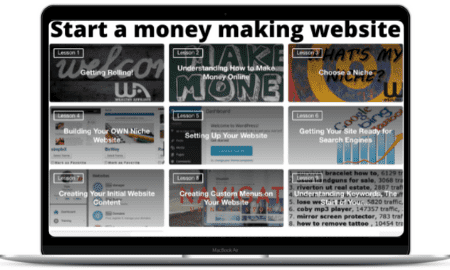
Mike
This is brilliant – I am using twitter at the moment with reasonable success. ‘
I set up a Pinterest account but TBH I wasn’t clear on how to use. if this is going to REALLY drive people to my website I will give it another go for sure!
Apart from ‘Do You Even Blog’, who else is a stand out example to check out on Pinterest?
loving your website
Shaun
Hi Shaun,
Thanks so much, it means a lot that you are following the journey!
I’m still very new to Pinterest so only time will tell. I’ve set up over 100 tailwind posts for the next month so let’s see!
Yeah Pete McPherson (do you even blog) is awesome, he’s only just ahead of us really (apart from he’s made that “breakthrough” and really scaling now) If you listen to the first podcast (early 2017?) he was pretty much just starting out so it’s an amazing one to listen to.
He interviews some great names who can really help to follow
Rosemarie Groner (the busy budgeter) is the queen of Pinterest
Michelle Schroeder Gardner is great too (check out her income report statements… 6 figures a month whew!!!!) Making sense of cents
Eden Fried- Pinterest
Pat Flynn- Podcast Smart Passive income (awesome!)
Jeff Rose- Youtube
Niel Patel has great generic tips
I actually have a whole list I should prob do a post about this at some point!
oooo I also just found an awesome website (from Pete McPherson) that you can get awesome pics for free for your pins too pexels. com (soooo much easier than having to take pics for everything (which I have just been doing last week… and mine are average at best!!)
If you have anyone else that you follow that helps you please do let me know!
Thanks again,
Mike
Thanks Admin, I really appreciate it!!
No problem,
Please do let me know if you have any questions!
Mike
If you want to succes in your affiliate makreting using Pinterest then there is no other article better than this to read. This article has everything you needed to know about Pinterest and marketing in there.
I personally learned about why is using Pinterest can be successful and what are the 4 tips and strategies to increase traffic
It was really easy to understand them and read. Thank you so much for sharing this article with us
Hi Sujandar,
Thanks for the kind words.
I have found Pinterest the easiest social media platform to drive traffic and grow my profile. These tips have certainly helped out on the way.
Do let me know if you have any questions,
Mike
Just downloaded the free course. Honestly, I don’t understand how pinterest works. I suck on that. Lol. Hopefully your course can help.
Haha this was me a few months ago Will.
I’m not gonna lie, there is a learning curve and it’s not that intuitive. You will need to read more about it and spend some time on it. BUT…
It is an incredible FREE traffic source that so many online marketers are crushing it on. In fact, I would go as far as to say this seems like it is the inside secret that most successful online marketers seem to learn.
I’ve recently had 2 podcast chats (one with Ben and Jeff… earn over $240k month and one with Alex from Create and Go earning 6 figures a month too… will release in September) and they all have gone into DETAIL about how Pinterest gets the traffic snowball rolling. I. Never. Knew!!!!!
Ben and Jeff even talk about how they use it to help their SEO rankings now too. It’s genius.
Anyhoo, hope it helps. Gimme a holla with any questions… if you’re like me you will have them
Great article and I am currently building my Pinterest audience, I think it’s a great platform to work with.
The tips in your post are very useful and quite simple to execute.
Interestingly, I have found it a lot harder to get followers on Facebook. To the point where I’m considering directing my focus to other social platforms instead.
I was like you and didn’t consider Pinterest for business until more recently when I read a post similar to this. Thanks for sharing all your knowledge.
Hey Helen,
Yep been there done that! From what I have seen FB is great to build an engaged community. Spamming content on there DOES NOT work. FB ads is another story but you really need to spend money (hundreds of dollars) on courses and trying it out to get anywhere.
Pinterest can be done for free. Completely!
There are 2 things I wish I had spent money on sooner though… First BTOP’s The perfect pin course is $9 and I feel like a fool for how bad my pins were before this.
And The She Approach Making Pinterest Possible ebook. This has so much more detail but basically has everything I’ve learnt from other paid books/ courses in it (including the manual Pinning strategy to use in line with automation)
If you absorb the info from these 2 things you will crush Pinterest VERY soon!
Hope it helps
Hi Mike am so grateful for your post. Your timing could be so perfect. I am in fact looking at ways for 1stirecting traffic to my site. I never new pinterest could do all this. Am gonna give it a try.
Thanks
Glad to hear it Fatsani, hope it helps
Interesting information. Thanks for sharing it. Pinterest is definitely something that I will pursue with passion now that I realize the potential that is possible. Six-figure incomes per month….. wow. I will begin with your free course and see where that takes me.
Cheers
Great place to start Andrew. I’m not gonna lie there is quite a lot to learn to get good at Pinterest but as you can see from Jeff and Ben (also recently had a podcast chat with Alex from Create and Go… SPOILER… 6 figures/ month too!) they both have used Pinterest to scale… and quick!
The free email course will get you set up the right way for sure
Hi Mike,
I really enjoyed reading this post.
I’ve been looking into using Pinterest for my blog and this has just made it clear that I definitely need to use this platform to get the ball rolling.
I will certainly take your advise and hopefully I will see an increase in traffic.
This should be fun because I love Pinterest.
thank you.
If you love Pinterest you’ll be awesome at it Marco. I actually really enjoy making the pins now thanks to Jeff and Ben’s course (because I don’t suck any more!)
I had no idea how to use Pinterest but after reading your blog I will certainly look into it.
This was really very eye opening and seems a good idea to follow.
Thank you very much for sharing this with us – I am just a beginner and have not even finished my training but people like you encourage me to go ahead.
Warm regards
Angelika
Hey Angelika,
It is hands down the best way I have heard of or found to get traffic to your blog in a short space of time. I hope it helps, let me know if you have any questions
Thanks for sharing your top 4 secret hacks. I’ve been choosing between Pinterest and Google for my number one traffic source and I’ve decided to go with search engines for now. But I never entirely discarded Pinterest. Your article is bookmarked. I’ll be referring to it in the future. Thanks again.
Hey Ivan,
I’m fully on board with you there. Google will do better for you in the long run… BUT (how did you know there was a but??)
Pinterest has been proven to be a great way to get traffic SOON. And if you listen to my chat with Ben and Jeff from Dollarsprout you’ll see how they use Perfect Pins and Pinterest to improve their SEO (it makes sense as Google sees your site has authority as people like it and share it and read it etc.)
I’ve come to the conclusion that using both Pinterest AND Google will help SEO in the long run. At the end of the day SEO is really just writing good content (you are doing that already, your site is awesome!) learning Pinterest can speed the process up considerably!
Ping me a message in WA if you have any questions.
Hi Mike, I never thought of Pinterest before I read your article. I do have an account, but only to save very cool pictures. I didn’t know people use it to find content. Thanks for your great article. All the best, Nanda
Yep I was the same Nanda. It’s like a whole other world when you use it for traffic! Try it out and let me know how it goes
Hi Mike,
This is awesome, thanks! I’m using Pinterest but obviously not in the right way, LOL.
I’m just pinning my blog posts and putting off doing anything else.
Your post has given me a reason to get my butt in gear. I signed up for your free course to help me get going.
I guess I was just waiting for some free time, but that’s never going to happen with an online business! But I can certainly use more traffic to my site.
I keep hearing about Tailwind as well. Is that just a Pinterest tool, or can you use it for other social media sites? Any automation is welcome, haha!
Thanks again for all the info.
Cheers,
Suzanne
Hey Suzanne,
I love your stuff and honestly, Pinterest has brought me the most traffic so far by a long way! BUT there is a learning curve it will take time to learn (and like you say who has time for this!)
So to rapidly reduce your learning curve I would recommend 2 things that I wish I had done much sooner (I actually have tried over 5 different paid Pinterest products btw, 3 of them sucked… well they were OK but you get all of this and more from these two!)
1. BTOP The Perfect Pin $9... walks you through how to design them (this was MUCH more important than what I realised!)- I did this in one sitting ~ 2 hours
2. The She Approach Making Pinterest Possible ebook $25 (this has EVERYTHING you need to know about Pinterest in it, including a manual pinning strategy [I bought a book only about this once], automating with tailwind, how to use Pinterest for affiliate marketing [I bought another book just for this too] and has checklists for action you need to take.) I did this in the space of a week ~ 15 hours… I did it thoroughly too!
I reckon these 2 things can save you months of wasted time (well it would have for me)
The best thing is… now I know what to do I spend around 2-3 hours automating on Tailwind for 2-3 months worth of content (yep you read that right!) I also spend around 5 mins 2 times a day to check in top it up and use the manual pinning strategy. Then it’s just a case of making the pins, but my wife is better at this than me and I kind’ve enjoy it… it’s a great mong in front of the TV task 😉
Hope that helps, sorry that was such a long reply!
Mike
Hi Mike,
I’m just starting to use Pinterest as a way of showcasing my articles.
Any information that I find at the moment is super helpful. Thanks for the article!
Matt
Glad it could help Matt!
Great tips! I just recently started with Pinterest and have had just a bit of traffic to my site. Hopefully I’ll get better that it by following your tips. Great information. Thanks!
Hope it helps Sandy, let me know if you have any specific questions
What a great and informative article Mike. At the moment I’m trying to master Pinterest and I’m so lucky I come across your article. I knew Couple of your tips, but some advice is very useful and I will definitely use them. As an example, I had no idea that you can group boards. And you explained it in great detail. I think this might be something that will help me to boost my views. Also, I will definitely use your tip of creating better images, I really need to work on that and I hope that with your tips I can improve that too. I will bookmark your site to recall this later. Thank you for sharing this amazing and very valuable post.
No problem Marius,
They are without doubt the main things. If you can get on good group boards you’ll be laughing.
Defo check out Ben and Jeff’s Perfect Pin course as there is too much in there to explain in one blog post and the videos walk you through how they create awesome pins.
Wow, that was so helpful, I had to take some notes from this post. I didn’t know Pinterest is actually designed to drive traffic to content! I use Pinterest a lot (for personal use), and I have visited many blogs, because I found them on Pinterest. So it makes sense it´s actually designed to take users to content. I have found some websites I never would have found if I hadn’t been searching creative ideas in Pinterest. Some of them were not so great, though, and this comes down to your first tip…
Yeah, I have found great and not so great blogs in Pinterest. Obviously, even the not so great blogs can attract visitors by putting a tempting picture on Pinterest, but visitors will leave, if the actual content on the website is not great.
That´s a good reminder: Content needs to be easy to read. I think it helps, if you look at your own website from a visitor´s point of view.
I haven’t used any social media for business yet, but now that I know all this, I think Pinterest will need to be the first social media I take over for my business, not Facebooks or any of the other ones. Besides, I like to make graphics with Canva, and they´re great for Pinterst, right?
Thank you so much for this helpful post!
Yep spot on Kirsti, content always wins in the long run.
Pinterest is by far the best platform to drive traffic that I have found and it can be automated so easily with Tailwind.
After taking Jeff and Ben’s Perfect Pin course I now use Powerpoint, but Canva is a great tool too yes
Thank you for the secret Pinterest hacks. I have never used Pinterest. Like you, I always thought it was for girly girls who wanted to look up different ways to their make up. After reading your post, though, I can see how utilizing Pinterest could enhance the amount of traffic I am attracting. Thanks again.
Mind blown!
A wonderful explanation of Pinterest. Actually I had the same thought process as you about what Pinterest was used for until so many bloggers were raving about Pinterest on youtube.
I opened an account a week ago and I just started with Tailwind a couple days ago. I must say I absolutely love it and I am already seeing traffic as I research my Google Analytics.
You gave some great tips here that I can follow to even be more successful on Pinterest. I especially like your points about making your blog easy to read and when creating a pin make sure you have keywords and address whats in for the person that’s searching for an answer to their problem.
Pinterest has been a game changer for many and if you perfect its SEO and follow your guidance here you can gain hundreds of thousands of visitors each and every month. Its up to us to turn those visitors into fans and customers. Thanks for sharing.
Spot on Nate, I hope it helps you as it has done for so many others.
The biggest mistake I made at the start was not focusing on the quality design on my pins. If you’re considering spending any money on Pinterest I would really recommend “The perfect pin” course for $9. I would have seen much quicker results doing this sooner.
Hi, great tips. I created Pinterest account few months ago and now it has aobut 5k views per month. However, it does not translate into traffic to my site at all. What should I do to increase conversion?
Great question. 5k unique visitors on Pinterest actually isn’t that much! Some people will get a few million unique Pinterest visitors but 1 million on Pinterest may only convert to 100,000 (or more or less) website visitors.
This is a key strategy taught in “The Perfect Pin” course for $9 and walks you through how to create pins that get shared more or pins that get clicked more.
It’s hard to explain without video (which the course has) but basically, if you add more info in your pins it’s more likely to get shared. If you show the reader what’s in it for them i.e. how to make $50,000 in 4 days, you are more likely to get more clicks.
But it does need to be “Pinterest Pretty” and stand out to go viral, which the course walks you through brilliantly
Wow, I had no idea Pinterest was this savvy for getting traffic. I mean, I knew it could, but I’m failing miserably at getting my own traffic through Pinterest. I’ve only just started posting my pins, and thought that’s all I had to do. Now, I can see that it’s going to take much more effort. But reading what you’ve shared gives me hope that it’s possible to increase and get free traffic with a little help from some learning tools, and a bit of effort with commenting and setting it up. this is very informative, while being a little daunting, but like anything new, there’s a huge learning curve. This post is so valuable. I’ve even signed up for info from your site. Thanks heaps. Now I have to focus on learning.
Hi Kat,
You’re so right it can be a bit daunting. But I want to point out that in November 2018 I didn’t even really know what Pinterest was so with consistent action it’s definitely possible for people to learn.
I know there’s a lot to learn in online marketing but Pinterest should be high up there if you want free traffic quickly (much quicker than SEO)
This post was really fun to read. I have only just started using Pinterest and the tips you’ve shared will really go a long way in improving my sites traffic. Great stuff!
Glad to hear it! Good luck with Pinterest drop me a message if you need any help