It's possible to get some serious traffic to a website from Pinterest.
But keeping up with the workload to get that traffic can seem like an impossible task sometimes with all the other things required from an online business.
Well, Tailwind is an official Pinterest scheduler that can help save a ton of time.
It can help you to pin your content at the best times to the best boards and avoid spamming your account to stay in line with Pinterest guidelines.
Melissa Megginson from Tailwind joins the podcast to explain exactly why Tailwind can be so beneficial for Pinterest marketing...
We chat about:
- How to make the most of Tailwind with some great analytics tips
- Some great strategies for how to use Pinterest to get more traffic
- Tailwind changes and updates in 2020
- And much more
Automating Pinterest Marketing with Tailwind
Melissa Megginson
From Tailwind

Make Time Online Podcast on iTunes - Online Entrepreneur Tips
Listen to the full Melissa Megginson podcast episode
Subscribe & Download
Never miss out on a new episode! Subscribe using your favorite app for listening to podcasts.
How Tailwind helps with Pinterest marketing
Tailwind is a scheduling tool that schedules pins to Pinterest and images to Instagram.
I personally use it to help me get traffic to my health and fitness niche site like this...
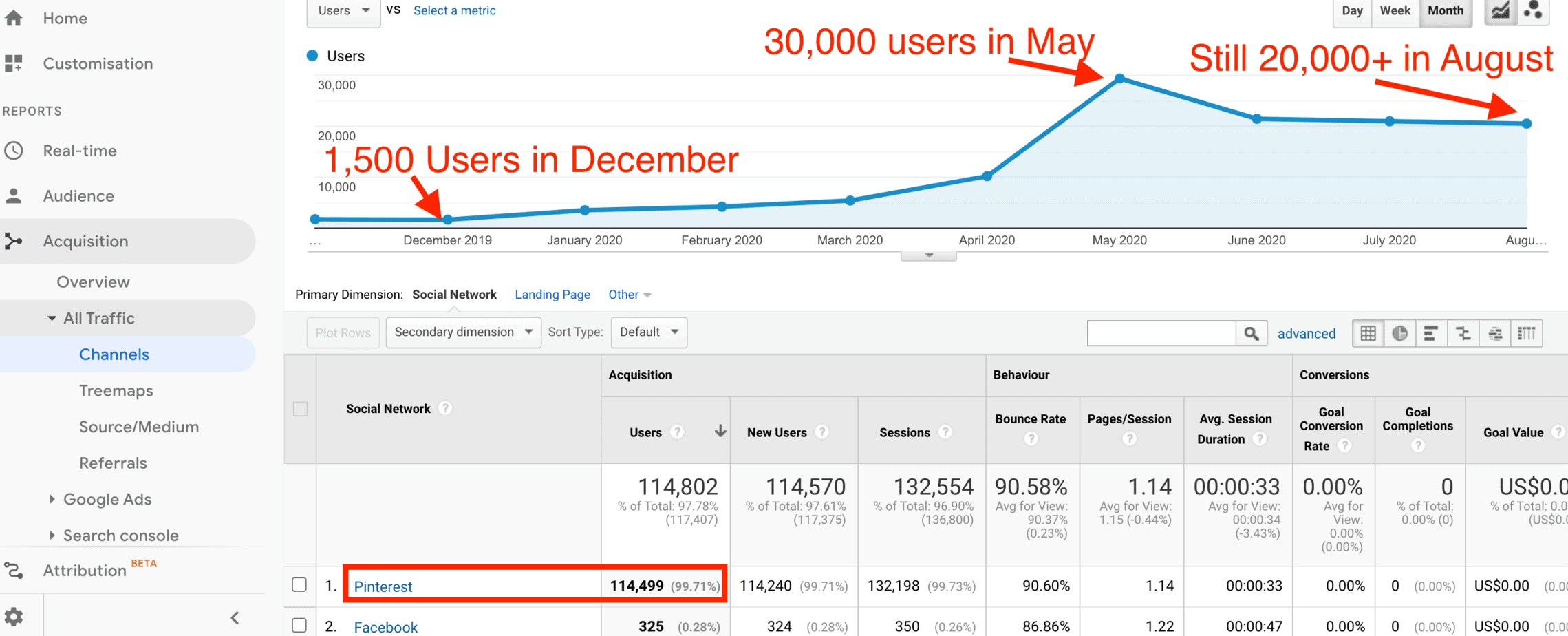
The best thing about Pinterest traffic is that it can be consistent once you have certain pins that start "ranking" for certain keywords. Learn more about Pinterest SEO here.
I haven't even added any new posts to this site since 2019. I also actually haven't designed any "fresh pins" since June as we just had a baby and my reduced time has been put into other projects (such as making these podcasts)...
Yet Tailwind has been a huge help in automating my pinning so that traffic keeps coming in each month, as you can see in the screenshot above.
Here are some ways that Tailwind can also help...
- Schedule your content so you don't need to be on Pinterest every day to schedule "fresh content" (see below)*
- You can pin your pins at the best time of day for your audience
- Use more thorough analytics to give you an insight into what's working well...
- Board insights- see which boards perform well- sort by the "repins within the last 7 days" to see which boards are still active [it's best to pin to your best performing boards]-
- Top pin report- shows you how many re-pins your best pins have. Gives you an idea of what content works well with your audience (provides ideas of new content ideas & what content you could make more pins for)
- Tailwind Tribes- a great way to get relevant accounts to repin your pins- [This is probably the BEST thing about Tailwind in my opinion. It's a great way to boost pins that already have more attention and create viral pins!]
Best tips and tools mentioned
Here are some of the best tools and tips mentioned in the chat with Melissa...
- Tailwind- You can get 100 pins for free here & receive a $15 off if you upgrade to the premium account (that's an affiliate link)
- *Fresh content- it looks different to the human eye. It needs to actually look different so if the colour or position of the image or style of text is clearly different it will count as a "fresh pin".
- If a pin has been used on Pinterest before then it doesn't count as a fresh pin. That's not always a bad thing as long as you don't just spam the same pin over and over again
- Pinterest community board- find chat about traffic trends
- Tailwind Tribes tip- find the best performing Tribes- don't be afraid to leave the ones that don't work & focus on the best performing Tribes (I personally now only pin to ONE Tribe, which helps to move you up the list of pins shared on the left of the Tribe)
- Use video pins- they are getting more attention right now (see Kristin's video below on how to do this easily in Canva)- see our Pinterest design podcast chat here where she also explains how to create pins that stand out.
- Don't get overwhelmed- make it fun. Do what works for you!
Related content:
Full Melissa Megginson Podcast Transcript
Melissa Megginson 0:00
One of my favourite little hacks within tailwind is on that board insights report. It’s automatically sorted by I believe the virality rate or the engagement rate, but that doesn’t really tell you all that much. So I tell people to sort by repins within the last seven days, so that’s going to show you which boards are still getting repin within this last week, because those are the boards that are still active for you. Also, if you’re just getting a tonne of repents on a certain board, perhaps that’s an indication that you could create some more niche boards and expand your reach that way as well.
Mike Beatty 0:38
Hey guys, it’s Mike from Make Time Online, and today we’re joined by Melissa Megginson from tailwind.
Now, in case you don’t know, tailwind is a scheduler which is really mainly used in the blogging online world space for Pinterest scheduling, but it can also be used to Instagram. This chat today, though, is really all around Pinterest and how you can use tailwind to save time and grow your Pinterest marketing campaigns to get more traffic basically to your blog, which is kind of the whole aim of while bloggers we use Pinterest. Now this chat actually doesn’t only just include what tailwind can do, Melissa goes into some detail about some really cool strategies and tips of how to get the most out of your Pinterest account. She goes into detail about some of the changes that has happened to Pinterest and how tailwind has adapted to this. And also just some really cool little things that I didn’t know about things like tailwind analytics, and also just about things like video pins and some little extras like that towards the end if you just want to get if you’re in a rush and you just want to get my takeaways you can go to the last few minutes as always I’ll summarise to make it a little bit easier to consume. If not enjoy this one, guys. So Melissa, can you tell me how tailwind has adapted to Pinterest changes this year?
Melissa Megginson 2:16
Yeah. So it’s been something that we’ve sort of had in the back of our mind was coming for a little while now. Pinterest has been saying that fresh content is the most important thing that you can be doing for a long time for a few years now. And they’ve just made it a little bit more official, I guess you could say this year. So the way that we’re trying to adapt is helping our members learn about their past practices that maybe aren’t in line with the Pinterest best practices now, and helping them move forward in understanding where there’s duplicate content and how they can make sure they’re following best practices. And so the way we’ve done that is we’ve implemented our smart guide tool Specifically with something called spam guard, which alerts people to when they might be sharing too much the same content over and over and over again. So will let you know that, hey, you’ve already shared this to a bunch of boards, maybe pull back this pin, change up the image, you know, added a different description or we have different ideas on what you can do to make sure that you’re following this best practices. And I also know that smart loop has been a big thing on people’s mind with all of these changes coming up. But with the default settings that we recommend, you will be right in step with those new recommendations. We’re also working on providing more education and more resources to help people make sure that they know what they’re doing when they create fresh pens. So we’ve done Facebook Lives both with Pinterest and with some of our our favourite folks out there in the the Pinterest community. Do we have webinars, we have monthly templates that we sent out. And I can’t say anything too much right now. But here in a towards the end of summer, we’re going to release something that’s going to make a big difference in how you can create new pins and make sure that you’re following best practices. So keep an eye out on that coming up soon.
Unknown Speaker 4:25
You can’t say that you got to give something more than that as to this is like a tease.
Melissa Megginson 4:30
Hey, just make sure you’re on our mailing list. And you’ll be one of the first ones to know
Mike Beatty 4:36
when would that be? And as long as you say,
Melissa Megginson 4:40
Yep, end of summer is when we’ll start rolling out our beta launch for it. And so if you are a team member, and you’re using tailwind for Pinterest scheduling, then you will be on the list to get access.
Mike Beatty 4:54
Awesome. Excited. I’m gonna try and sneak out of you once Press stop. But anyway, what is obviously there’s been such a, you know, such a focus on this fresh content and well first of all, can you like kind of explain what fresh content is I like to kind of get different people’s opinions on fresh content, does it mean it has to be a totally different image or can like the text overlay just change slightly count the fresh content or put in like a border on it, you know, what, what is fresh and what isn’t fresh.
Melissa Megginson 5:31
Fresh pens really are any pen that if a human looks at it, you can tell that it is a different pen from another pen. So that could be changing the font that could be changing up the text overlays, changing the background image, switching out some colours, whatever it is that a normal person looking at a pin could say, Okay, this looks different from this pin. That’s what we mean by fresh content, just changing a few pixels, making this Text slightly bigger or moving the picture over slightly is not going to trick the algorithm. But making this you can make small changes and make a big impact and still have what’s considered a fresh pen. So it’s really just all about the image and having what would be a natural pinner know that it is a new image. Cool.
Mike Beatty 6:22
Yeah, that makes sense. And obviously, then, because Pinterest really wants this fresh content now, would you say tailwind is as useful as it once was? Because I remember not when I first got tailwind, it was so helpful, because you could like pin an image to tonnes of different boards and you just could set it up and leave it and forget it almost. Whereas I’ve definitely changed my whole strategy. Now. I don’t know whether it’s the right strategy or not, but do you think it is still a good place to be if you want to, like use Pinterest for marketing?
Melissa Megginson 6:58
I mean, of course, I’m gonna say yes. Besides my paychecks, but also, I do truly believe that it is still useful. Because if you’re creating more than one image and you want those going out at regular intervals, do you really want to be constantly trying to remember which pin went to which board, if you’ve shared it within a certain amount of time, there’s just a lot to keep track of, if you’re trying to do your pinning and getting those fresh images out there on a regular basis, without having a scheduling tool. So with being able to schedule things out, and you know, make sure that you’re sharing your five brand new pins within a week or two. You don’t want to have to keep a spreadsheet or put it in your calendar or anything like that will take care of all of that for you. You can time box and make sure that you’re getting all of that content that you want to share out to your audience. So you have your scheduling all done at once you have everything loaded, all done at once. And you don’t have to think about it again until you come back and time box again to get the rest of your schedule filled. So it is still useful, it’s still important to have those read of those pins going out at regular intervals and showing Pinterest that you are a regular contributor to the site with that brand new content. But, you know, if you were just sharing the same pin from 2013, over and over and over and over and over again using tailwind. Yeah, we’re not going to be quite as useful as we once were.
Mike Beatty 8:38
Yeah, no, and I think I think that’s something that a lot people kind of started asking, you know, when when some of these changes have been made more recent and saying is this schedule even, you know, worthwhile anymore, I still use it and I don’t know how people can not use them. I still baffles me how people do it manually, but I know some people do. But can you know if If I was to repin something, so something I personally do, again, I don’t know if it’s right or wrong, I will quite often send out just one image. And I’ll schedule it for like the best time for my audience and things. So I use the I use the analytics to do that. But then if I was to, I then kind of give it a couple of weeks, and then at the end of the month, I kind of look back through and see which pins I’ve kind of performed quite well. And then I use that to reschedule to tailwind. Mm hmm. So if I was to go onto Pinterest, and then use like the tailwind Chrome extension, and you know, like just schedule it again and put it into drafts. Does that count as a repin? Or would that now be counted as fresh pin again?
Melissa Megginson 9:49
So Pinterest is looking at when they’re counting a fresh pin versus a repin. It’s whether that image has been seen on Pinterest before. So while at Fresh pen as I just created this image, I just shared it to Pinterest first time it’s going out, that is your fresh pin. If you use a Chrome extension through tailwind or if you go through just resharing naturally on Pinterest, those duplicates are not considered that initial fresh pin. But that’s not necessarily a bad thing within reason. Of course, it has benefits. If someone sees your pin and shares it to their board, and then someone else sees it and shares it. There’s going to be it’s sort of a trickle down effect with those, those reshares and those repents. But that first save is going to be the most impactful Save, and you’re just getting some long tail effects after the fact from there.
Mike Beatty 10:47
Yeah, no, yes. I’ve noticed that as well. Actually, you know how your first one definitely seems to get more impact on Pinterest. I know it’s good to hear that you actually said that because I didn’t know if that was just me. Thinking it or if that actually is the case. But, yeah, yeah. So I got I am always looking at analytics and things like that. So even like with Google Analytics and Pinterest analytics, can you kind of explain a bit more about what tailwind does because obviously, they’ve got a huge analytics section inside tailwind? And I mean, I use it how I use it, but I’m sure I probably don’t use it everything that it can do. So can you explain a bit more about how analytics works? And what how it’s different to Pinterest as well?
Melissa Megginson 11:33
Yeah, so our analytics really give you a top down view, you can get just the super high level, here’s how many reprints I’ve gotten in a certain amount of time, all the way down to our top 10s report, which will tell you how many clicks you got on a single pen. So there’s a lot in between. When thinking about your holistic view of your Pinterest account, our profile insights are really Helpful there. So you can see your follower growth, your repin growth, different analytics around some of those more vanity metrics. But those metrics that do make a difference if you’re gaining followers, that’s great, you’re getting more eyeballs potentially, but it’s not the end all be all kind of like it is on Instagram where we got to get to that 10,000 number. It’s much less like that on Pinterest, but it still gives you a good idea of how your pins are progressing. From there, I like to look at the board insights and see which boards are still performing for me. And one of my favourite little hacks within tailwind is on that board insights report. It’s automatically sorted by I believe the virality rate or the engagement rate, but that doesn’t really tell you all that much. So I tell people to sort by repins within the last seven days, so that’s gonna To show you which boards are still getting re pins within this last week, because those are the boards that are so active for you. This is especially great with group boards, because not all group boards are created equal. So you can see which ones are still performing for you and which ones you should maybe think about leaving or if it’s your board archiving. So that’s a really great way to know where to invest your time and also if you’re just getting a tonne of repents on a certain board, perhaps that’s an indication that you could create some more niche boards and expand your reach that way as well. And then
Mike Beatty 13:37
yeah, off the second topic, basically.
Melissa Megginson 13:41
Yeah, it’s, that’s just an underutilised report and my view, it’s been one of my favourite I’ve been with that talent for almost eight years now. And it’s always the one that I’m telling people I you gotta gotta use this. It’s not a lot of people know about it, and it’s one of my absolute favourites. Yeah,
Mike Beatty 13:58
I mean, I use the whole Czech in the last seven days, and you can do 30 days as well. So for me like a bit of a broader look, but definitely use that, and I always sorted by that column. But that’s a really good idea about creating other boards off that board because it shows obviously what your the people that are interacting with your account are interested in.
Melissa Megginson 14:18
Yeah, exactly. And so that way, you, you know, that you’re creating something that people would be interested in, and you can do your keyword research after that. So yeah, it’s a great starting place for Okay, what’s my next step in creating more boards that will reach more people? Cool. Yeah. And then from there, I would say go a little bit more granular granular, and check out the top pins report, because that’s going to show you both pins that you’ve pinned, as well as people that have shared from your website, and how many clicks those pins are getting. Again, this will tell you which pins you should maybe create new images for and juice that algorithm a little bit. Get away. Little bit more traffic, and potentially new content or new blog posts or new products that you could create to have brand new content that will get attention from Pinterest. So that report is newer. We think it’s just about six months old. And it actually shows clicks as well as saved, which is huge.
Mike Beatty 15:22
Yeah, cool. Yeah, I definitely don’t use that very well. Yeah, I’ve seen it before. So that’s is that where it’s like the top right corner, and it just shows a tonne of pins that are all bunched together, I think in the right place.
Melissa Megginson 15:37
Ah, so I’m actually looking at it now. I can never remember exactly where they are. So it’s under insights. And then top pins. We also have pin Inspector, which will just show you the pens that you’ve shared and how many red pens and so top pins is a little bit deeper, being able to add those clicks and as well,
Mike Beatty 15:56
I don’t ever use this one at all. I don’t know why. Why don’t I integrate
Unknown Speaker 16:02
even shows clicks? Is that new?
Unknown Speaker 16:06
relatively Yeah, it’s probably about six months old. Oh, man. How have I not seen this
Unknown Speaker 16:12
before?
Unknown Speaker 16:14
Now? Oh, yeah, no, I can see some. Yeah, definitely my best pins.
Unknown Speaker 16:21
Awesome. Yeah, you know, I can see some new ones as well that I wasn’t even aware of that is
Melissa Megginson 16:26
teaching you something new already. Yeah.
Mike Beatty 16:30
That’s very cool. Are there any more little things like this, keep bringing it
Melissa Megginson 16:34
this is the this is actually our most recent report in a very long time. We haven’t updated our analytics outside of specific tools like tribes and and smart loop in a long time. So this is this was a actually an intern project Funny enough, and they absolutely killed it. And it’s a great report. So this is one of our only new analytics report. So we think had recently.
Mike Beatty 17:00
Yeah, to be honest, I normally just use Pinterest for this. And it’s quite similar to Pinterest analytics, that sort of overview, but I guess it’s just easier if it’s just you’re already in tailwind, then you can just see it all in one place.
Melissa Megginson 17:14
Yeah, that’s cool. one and done.
Mike Beatty 17:17
Yeah. Well, you just mentioned. Did you just mention tribes? I think briefly. Yeah. So I definitely want to dig into that a little bit more because something I’ve personally really like noticed, I don’t know how true this even is, or, you know, whether it does damage the account at all, is that when I repin third party pins, someone else’s pins, I tend to find mine perform way better. And so I just find that sometimes I don’t even get anyone like repinning or clicking on other people’s stuff. And I try to know like, who are the good content creators and only thing like certain people’s things. I have noticed that tends to bring my account down. So I, I actually, personally, almost hardly do any other people’s content anymore Just because even if it is like, best off better than mine, and I find it still doesn’t really get as much attention. I don’t know if that’s an actual thing or if I’ve just been making this up in my head.
Melissa Megginson 18:24
Yeah, there’s been, they’ve you. Pinterest actually has a really amazing community board that they recently put out. And there’s been a lot of chatter about the weird traffic trends. So I would recommend if you’re seeing weird traffic trends like that jumping into their community and having those conversations over there, because they’ve had some really great insights, but specifically with tribes and sharing pins from other people, technically you don’t have to Pinterest is said if you only want to share your own content, you are welcome to as long as you’re not sharing a whole bunch of duplicate content over and over and over again. That’s really where a lot of people get stuck. Not all of us can create like 10 blog posts a day with 50 pins each. That’s a lot of content creation. And so padding that with content from your friends from trusted places that you know your audience could be interested in, can help you just make sure that you have a more well rounded account, even though technically you do not have to share from other people. With tribes specifically, it’s really about finding those tribes that are a good fit for you. Just because it worked really well for someone in a similar niche that, you know, it doesn’t necessarily mean that it’ll work well for you. And the analytics within tribes can really help you understand which ones are working and which ones aren’t. Especially since you know, we do charge for extra tribes. So having an unlimited plan, if you have a wide array of content, that you’re sharing that into a bunch of different niches could make sense. But if you’re just you know, like a travel blogger, you don’t necessarily need that unlimited plan, you just want to have as many tribes as makes sense for you. And if you don’t want to get bumped up to that next pay level, then paying attention to which tracks are working for you. And leaving the ones that aren’t working for you is really important. So there are some weird traffic trends that people are seeing right now. And unfortunately, I don’t I wish I had a direct answer for that. But unfortunately, I just don’t it’s a big conversation right now in the Pinterest community. But within tribes, it is just it’s important to find the right one, the one that fits well for you. And if there isn’t one that fits well for you. That’s an opportunity for you to create your own tribe and get people that are like minded helping you share your tribe and your pins.
Mike Beatty 20:55
Yeah, that’s a really good idea. I actually heard that exact thing from from Kate. KK all, I think we briefly mentioned before, hit record. And she basically was kind of saying, you know, the same sort of thing is that sometimes people almost get scared to like, press on follow or, you know, stop following a tribe. Whereas there’s no need to it’s not like it damages anything and it’s not going to offend anyone, just if something isn’t performing well just go out of it. And as actually after she said that, that I then realised, okay, I need to do this more because I wasn’t in a good tribe. And then I found a good one I was out, okay, right. This is what good tribes like. And now I basically only ever pin to that try repin people’s content from that one, and I only ever put my stuff into that tribe. I don’t know if that is that a good idea? Because I’ve kind of found then it means that I get more. You know, it almost has like, it’s not a leaderboard, but you know, I mean, like down the side it says how many people how many pins that person has pinned. So is it a good idea to kind of focus more just on one or two or tribes like that? Yeah, I would
Melissa Megginson 22:07
say so. You don’t want to overwhelm yourself like Pinterest is both you can use it for your business, but it is still supposed to be fun too. So making yourself overwhelmed with a bunch of tribes where you’re having to keep up with whatever the rules are, whatever the ratio may be, is just gonna overwhelm you and it’ll be hard to keep up with and you’re going to feel constantly behind and you know, no one wants that. So just having a few, however many that is for you, that you can keep up with, keep up with that you feel good about is going to be so much more important than trying to force having you have to be in 20 tribes where I’m keeping up the one to one ratio and sharing pins and my audience may not like but I just have to be in this tribe. That’s just not going to be good for you. It’s not going to be good for your audience. It’s not can be good for the content creator whose pins you’re sharing, because they’re just not going to be reaching people who are relevant. So if it’s one to two tribes that work well for you, amazing if it’s 20 tribes that work well for you. That’s good, too.
Mike Beatty 23:13
Yeah, I think that’s really good advice. And so you’ve kind of we’ve sort of touched on a few strategies and things as we’ve had this chat. I just wondered if you have any others, either yourself or anything that you’ve seen tends to work really well by using tailwind? Is there anything we’ve kind of already mentioned? Obviously, using when you’re using the group board section, go tick on the column that says repins in the last seven days, I think that’s a really good strategy for people to use. I’ve heard that from numerous people. And then obviously, you got we just touched on there, how to use tribes. Is there anything else that I’ve maybe I’ve missed off, you know, something maybe, I definitely don’t use smart loop enough. For example. Is there anything else that maybe comes to mind?
Melissa Megginson 24:04
Yeah, so one thing that we’ve seen working really well, and Pinterest has been saying this is well, is video pins. They’re actually up to 140% year over year. And I know they haven’t been out that long. But that’s still a huge increase. Just within the past few months, they Pinterest does have some creative best practices on it. And you can schedule video pins within tailwind as well. So that’s something that I would recommend, at least trying out. And it can be as simple as putting a little bit of movement into your pen using Canva or wave or one of those creative video tools. Just to sort of get in that algorithm get featured as a video and take advantage of where they’re going as a company where Pinterest is going and getting in front of those people who are looking at videos.
Mike Beatty 24:59
Do you Do you think that’s really gonna? I don’t know. For me, it always seems like Pinterest is trying to promote videos as much as possible, but it’s just I don’t know, I just think it’s not a video platform is that they’re trying to be something that they’re not. I don’t know if it’s just my opinion, but obviously you’re seeing the results speak for itself again. Yeah.
Unknown Speaker 25:18
It’s,
Melissa Megginson 25:20
yeah, it’s not gonna be Facebook or Instagram where people will actually watch long form content. I don’t think we’ll ever see that happen. But for you know, recipe pens, that’s a great way to show people how to create a recipe and if you don’t give everything away in the video, people still need to click through and read the blog post or read the recipe. Same thing for travel. I think people want to see beautiful images, videos from the places that they’re interested in travelling one day when we’re not all locked down, and that can pull people in really well to have for tailwind. We’ve seen success. With some of our video pins and video ads, just by adding a little bit of visual interest and showing our tool in action, so there are ways to make it interesting. And make it sort of more like a 32nd ad, then a long form piece of content that you’d watch on YouTube or on Facebook. So it’s a little bit different versus some of the other video platforms but since they are seeing at work, I think it is worth testing.
Mike Beatty 26:31
Yeah, no, definitely. Yeah, I’ve heard that. I’ve heard that from numerous people as well actually, on how it almost seems to be in right now. So you may as well make the most of it just by trying to create it, but it just is one of those things for me was just another thing to learn. And so, you know, I need to get over that though is the nature of the business isn’t.
Melissa Megginson 26:55
Yeah, always trying new things. So always testing. We’re constantly seeing things, little tweaks on Pinterest and all the other platforms. So just a part of being a marketer in today’s world.
Mike Beatty 27:08
That’s it. You got to be willing to change. But yeah, if someone is listening to this and they kind of want to either reach out to you or maybe tailwind themselves, what’s the best way for them to kind of get in contact and get started?
Melissa Megginson 27:22
Yeah, you can reach me or anyone else in the company by sending an email to help at tailwind app ta LWIND a pp.com. And you can find us at tailwind app on pretty much any social platform and you can reach out to me specifically at Melissa me Li SSA at tailwind app comm feel free to send me any questions and if I can’t answer them, I will find someone who can. Awesome.
Mike Beatty 27:51
Thanks so much, Melissa. Really appreciate your time today. Yeah, and it’s helped me a lot anyway.
Melissa Megginson 27:57
Great. Thank you so much for having me.
Mike Beatty 28:02
So there you have it, some really cool, really interesting strategies and how you can use Pinterest and tailwind right now in good effects in mid 2020. Now, I’m not going to just do a massive pitch on why you should use tailwind. I personally use it for numerous reasons. But the biggest thing for me is, I’m based in Qatar most of the time. And obviously my audience is really mainly in the US. And that means that a lot of pins and stuff that go out just would be the right would be so hard, I’d have to stay awake until like 3am to get out in the right time. So the huge thing about tailwind on from my point of view is that I can pin things at the exact right time to get in front of the audience that are most likely to see the content stuff I put out. I mainly use it for my health and fitness blog, so I hardly actually use it for my time on line anymore. Just because I found it was really good. Most of my traffic from there from SEO. So it was just like it’s not worth it for the time and stuff that I was putting in. And I’d rather put it into the health and fitness blog. Anyway, the five things that I took from this chat was number one, fresh content, people often get this confused. And they often think that if they pin something to another board, it counts as fresh content. Just to clarify, a fresh content is something that looks different. So as Melissa said, it could be the text overlay, it could be the font, it could be the image, it could be the angle of the image. If you have two pins that basically say the exact same title with the exact same image but the image is in a different place. As long as it looks different, and you can visibly see it’s different. Pinterest is going to see that as a fresh pin. That’s why fresh print is number two is that they use the smart guide tool and the spam Guard has come in to tailwind. In the recent months since a lot of these changes that have happened to Pinterest, and basically all that does is it just means that you can’t spam Pinterest anymore using tailwind. I think you kind of can override, you can do whatever you want still. But it comes up with warning signs that you’re pinning this to too many boards, you are paying this too frequently. So spread it out, like at least two days, and it gives you some really good insights into what you should do. Just as a general rule, though, I think is just wise and common sense. I say common sense. It’s not common sense unless you live and talk and breathe this stuff all the time. But it’s it’s all good idea. Now to really scale down how much you pin. If you read any tips or anything about Pinterest, going back even like two years, people will probably say you don’t pin at least 30 times a day, you know, 100 times a day is best. Really. Pinterest wants fresh content. So to do That you have to be some like content producing machines or thing. And if you can do that great, but it’s much better to with Pinterest algorithm and everything. Now it’s much better just to pin like, anywhere from about five to 30 Max, depending on how much content you have pins a day, you still don’t want to have regular content going out because Pinterest likes fresh content. So if you do nothing for a week, it can affect your account, just to make that clear. Number three is group boards insights and I used the I use the whole thing of what she said. If you click on pins in the last seven days, you click on that tab, it sorts it by that and it basically shows you which accounts which boards, it could be group boards or personal boards, which boards are the most popular and getting the most pins. Currently, you don’t it doesn’t matter what happened two months ago or six months ago. It only is real, it only matters what’s going on right now. So, the aim is to try and get fresh pins going to your best performing boards. If you do that, it feeds the algorithm and all the techie stuff. And basically, you’re showing Pinterest that you are a good account because it will then distribute that stuff is like, right, this is in fresh pin going to a board that’s been very active. let’s distribute that to a lot of people straight away. And so that’s like a little hack that you can use. But then also Melissa said about repurposing boards. You know, if you’ve got a Say for example, you have a 50 or access, that’s not a board, you have a board on healthy dinner recipes. If you’re getting that loads and loads of traction from that, you might then think, okay, healthy chicken recipes or healthy vegan recipes, something related to that, but it’s around the same sort of topic as what that was a really good one from her. Number four is that it is okay to only play In your stuff, and some people get confused about this as well. And, again, if you read tips and stuff from just even a few years ago, lots of people say, you know, pin AC percent of other people’s stuff and 20% yourself. I think it’s a really good idea when it’s a new account. If you’ve got a new blog and everything like that, and you haven’t got enough content, then yeah, you need to be pinning other people’s stuff. But as long as you’re not spamming and putting loads and loads of stuff onto different boards, it’s fine to like pin mainly your stuff, you might have a few other really good ones chucked in. I’ve personally found that it really doesn’t actually help my account and I don’t know how accurate and true this is, but I don’t know how well they distribute third party pins. And number five is video pins are in right now. So if ever you want if you’ve got something visual, you know, something sort of travel or recipes or anything like that, if you can create a little video and put that on Pinterest again, it needs to be short. You can’t put it on like minutes work. videos I’ve even heard before I think somewhere like 15 seconds max kind of thing is what Pinterest wants and no audio. It’s just visual. That’s what the platform is all about. But they are performing really well, as Melissa kind of said. So, even if you can just edit something, maybe to make a quick little video, something a bit visual that’s moving. That is gonna give that a go. See if it helps. Let me know how it goes. If you do give that a go. Anyway, I really do hope that helped. And I’ll catch on the next one. Thanks for listening in to this episode of Make time online. Be sure to subscribe to our podcast so you don’t miss any future episodes. And please take a moment to write a review for our podcast in the App Store. keep changing for the better guys. Take care
Tailwind podcast summary
Here are the main takeaways I took from this chat...
- Fresh pins- Pinterest loves FRESH pins!
- Smartguide tool has a "spam guard" to make sure you never spam your account and pin to Pinterests best guidelines
- Pin to your best performing boards first- create new boards that relevant to your best performing boards
- It is OK to only pin your own stuff (as long as you have enough)
- Video pins are performing really well right now- try it out (it's not as hard as you think- check out Kristin's video above to see how)
You can get a free trial to test out Tailwind here.
Schedule 100 pins using Tailwind for free and see if it suits you or not. Plus you get $15 discount with that link if you want to continue after the trial.
If you have any other takeaways or any questions for Melissa, please do drop a comment below...
P.S. you can learn all the best tips from previous Pinterest experts on the podcast in the ultimate Pinterest guide for bloggers to get traffic here.
Master Pinterest to get Free Blog Traffic
Get access to this exclusive 7 day Pinterest course to make the most of this FREE traffic source.
It includes:
- 5 graphic design hacks
- Pinterest SEO tips
- Email template to join group boards

We won't send you spam. Unsubscribe at any time


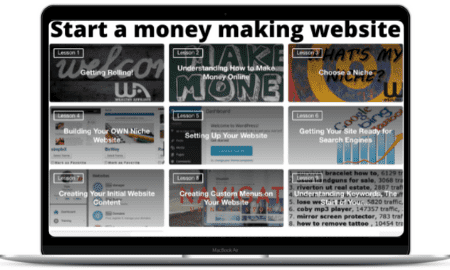
I love Pinterest. I’m visual and this kinda visual search engine has an engaging factor that makes me spend hours on it. I have been thinking in incorporating Pinterest as a key element of my marketing strategies for my site. And publishing frequently and regularly is a must. I know Tailwind is Pinterest partner so we can rely on them and not get banned.
Yep very true Ann, it is a partner unlike some other schedulers for Pinterest. Their new update helps to prevent spamming your account too to prevent being banned
very nice put up, i actually love this web site, carry on it
So glad it helps!